Welcome!
This is the community forum for my apps Pythonista and Editorial.
For individual support questions, you can also send an email. If you have a very short question or just want to say hello — I'm @olemoritz on Twitter.
Editorial = Taskpaper on the iPad?
-
That would be nice. I only started using Taskpaper just before it left iOS. I've been really getting into it lately and it's grown on me. I'm interested to see what, if anything, comes from it's going open source. Never though of having integration with Editorial.
-
I have written a bunch of workflows to use Editorial as a TaskPaper replacement, found here: http://dfay.fastmail.fm/et/ . MacDrifter also just ran a long post on TP resources that included some others.
Rather than converting TP to Markdown (which would mess up using the TP files in everything else that's built for TP...) as is suggested above, I'd love to see custom syntax highlighting in Editorial. One of my existing Editorial TP workflows allows project navigation as the OP describes, but without the markdown conversion. But what I really miss is the styling by tag that's possible in TP for the Mac. Was this a feature in the TaskPaper mode of Editorial that you mentioned omz?
Thx again for a really extraordinary app.
--Derick
-
@derickfay Here's what "TaskPaper mode" looks like in the current development version. I can't guarantee that this will be in the final release, but I like it so far.
The color labels are configurable (tag→pre-defined color), though the styling is definitely not as customizable as in TP for Mac (on the upside though, it's easier to do).
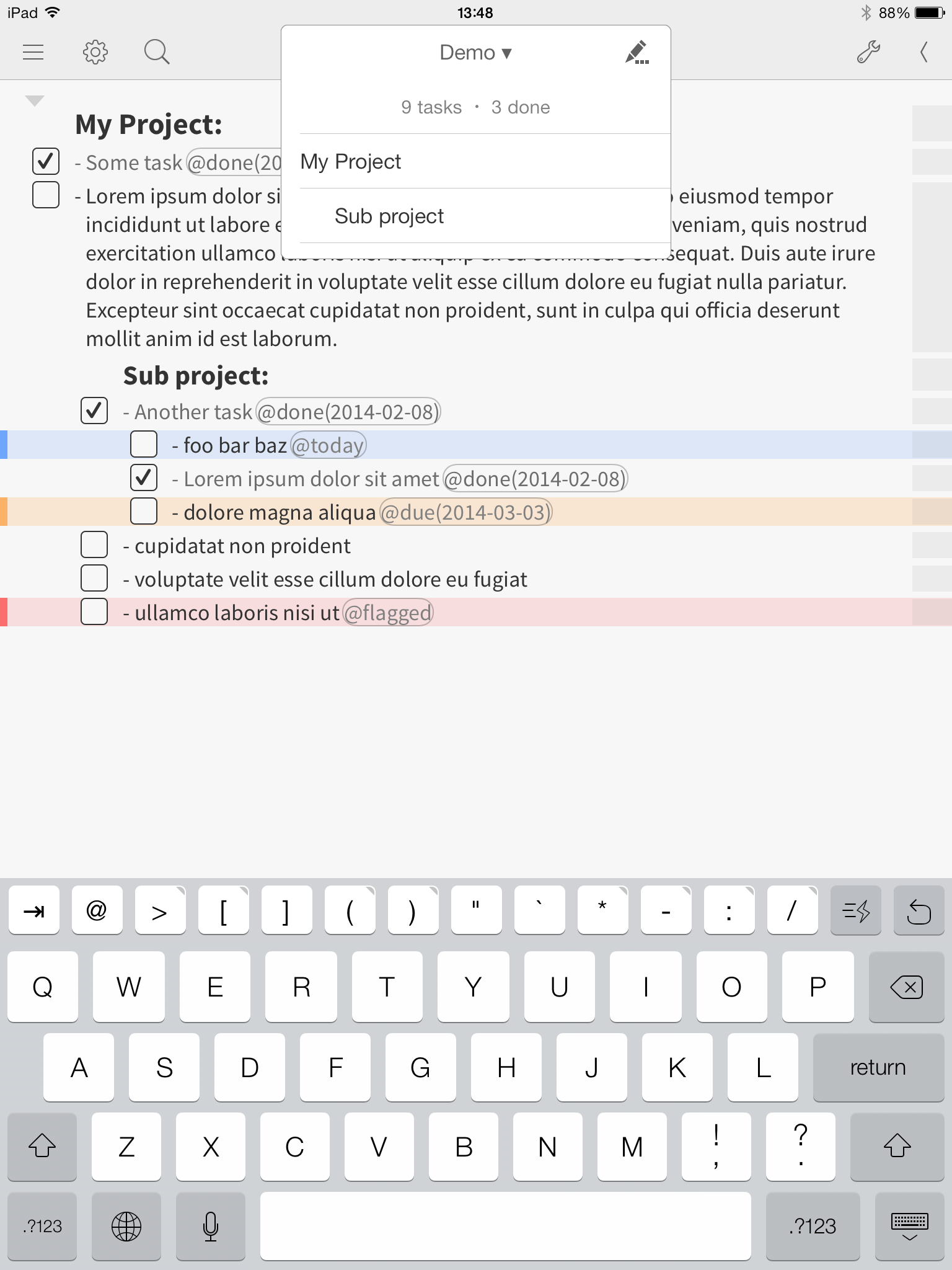
-
That already looks awesome Ole!
How are checked tasks being translated in the original file and how are you going to handle notes?
-
@Stefano Thanks! There isn't really the concept of an "original file" in TaskPaper, it's just plain text, and Editorial doesn't hide anything. It's basically just an "overlay" on top of the regular text editor, i.e. the checkbox is automatically activated when a task is tagged as @done and deactivated when the tag is removed, whether that's by tapping the checkbox or by editing the text directly. Notes show up as regular text (currently with a slightly smaller font size, but I'm not sure if I'll keep that).
-
Yeah and pleasure! So you are adding / removing the
@donetag, if one is using the checkboxes. Good.If you look at TaskPaper ( TP ) for Mac, notes are greyed out ( a little bit ) to make the difference, but on the font size side no changes are applied. I would like to suggest to stick as much to the original — at least in the beginning — as possible. It will attract even more people using TPM ( Mac ) and looking for an alternative for TPT ( Touch ).
-
This looks great - looking forward to the next release!
-
Brief beta-tester comment now that Ole let the cat out of the bag: RIDICULOUSLY AWESOME.
That is all.
-
I hate to be the one that asks for a new feature as soon as you see a preview but ....
Imagine reordering or moving items around in that outline by touch. By dragging. Think omnioutliner but plain text. That would be even more awesome.
-
... If you can't commit to delivery date...
May I plea for access to beta ?I'm currently using the TP workflows provided by
derickfaybut this "skinning" would move my efficiency to a hole new level (unfortunately I'm too late for me to download TaskPaper from App Store so really need something quickly !) -
I hope this feature is able to make it in the final cut. I've grown fond of TaskPaper in the last month and my understanding is that when I upgrade to an iPad Air next week, and restore from this device's backup, I will lose TP. Since I use Editorial daily anyway, this could be nice.
-
Looks great. It would be cool to also have the folding feature in markdown files.
-
It looks really excellent.
( and my attention is caught by what might just be a disclosure triangle in the upper left corner ... )
Fantastic work ... and it has already transformed the value of the platform
-
@Rob Sorry to disappoint you, but the "disclosure triangle" is the button to show the bookmarks bar (same as in current version), there probably won't be any folding features in this update.
-
There's no hurry – this is already an unexpected feast.
( and the phrase 'in this update' sounds like welcome rain :-)