Welcome!
This is the community forum for my apps Pythonista and Editorial.
For individual support questions, you can also send an email. If you have a very short question or just want to say hello — I'm @olemoritz on Twitter.
Hide the settings button when editing
-
HI, a question, can i hide that button?
(it takes time to load)
if it says ‘502 bad gateway’, reload a few times, if still cannot, try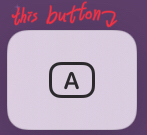 and use that method : reload and reload when 502 bad gateway
and use that method : reload and reload when 502 bad gateway -
Please reformat your first link to work like your second one
so that other members of this Forum do not need to click on a link. -
@yaley sorry, where is this button in Pythonista?
-
@cvp I solved the problem. Reply your question first. The button shows when you edit a
ui.View().Textfield()using a Bluetooth keyboard. And i solved that problem by changing the settings. General > Keyboard > Shortcuts (turn off this one) and General > Keyboard > Predictive ( turn off this one too )Then, the problem solved :D But i have another question too! See it, the topic is about checking multi-keys press
-
@yaley said
using a Bluetooth keyboard
Ok, I never use a BT kbd, except when I've tried to help you in the "down keys" topic
-
Oh i see, but not just BT kbt working on, every kbt except virtual kbt are working!
-
@yaley understood but I use only virtual kbd, except for your original request
-
Oh i see, you are using Mac or what?
-
@yaley I only use my iPad but I also have an iMac and I had used its keyboard to test the code I posted in your original topic